About me
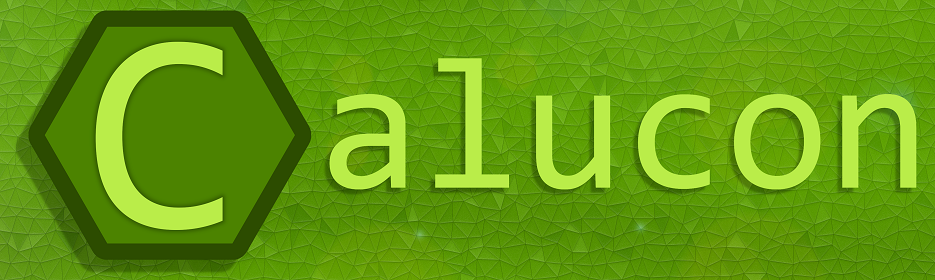

Hello, my name is Simon.
I'm currently studying Computer and Information Science (M. Sc.) at the University of Konstanz and employed as a full-stack developer at FastRocket GmbH.
University
In my university studies, I am specializing in the field of Human-Computer Interaction (HCI).
I have a particular passion for crafting mixed-reality interactions and interfaces, and I am eager to deepen my understanding and expertise in this domain.
FastRocket GmbH
At FastRocket GmbH, my core responsibility revolves around the development of diverse PHP applications, encompassing platforms such as WordPress and Shopware.
The primary objective of our company is to advance our clients to the forefront of digitalization through bespoke web applications and mobile apps.
Author: Simon Schwitz
Created on 2024-03-10